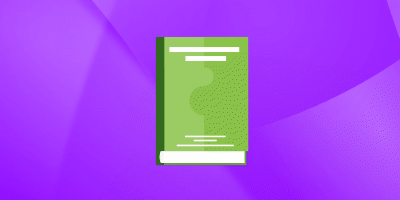Do hooks replace high order components in React?
Experience Level: Not defined
Tags: React
Answer
Related React job interview questions
What is class component in React?
React Not definedWhat is functional component in React?
React Not definedWhat happens if you attempt to update the state directly in React?
React Not definedWhat are the React lifecycle stages?
React Not definedWhat are 3 advantages of using React hooks?
React Not defined