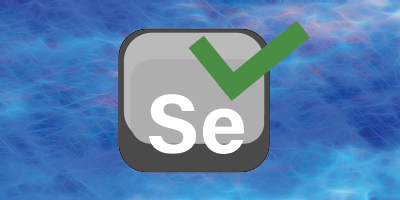How do I launch the browser using Selenium WebDriver?
Experience Level: Not defined
Tags: Quality Assurance (QA)Selenium
Answer
Related Selenium job interview questions
Using Selenium, when do we use findElement(...) and findElements(...)?
Quality Assurance (QA)Selenium Not definedHow to type text into a textbox using Selenium?
Quality Assurance (QA)Selenium Not definedWhich is the latest Selenium tool?
Quality Assurance (QA)Selenium Not definedWhat are the different types of locators in Selenium?
Quality Assurance (QA)Selenium Not definedWhen should I use Selenium IDE?
Quality Assurance (QA)Selenium Not defined