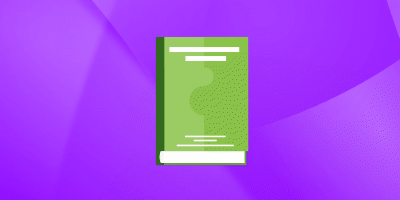How do you get changes from the remote repository to your computer?
Experience Level: Not defined
Tags: GitSource control
Answer
Related Git job interview questions
How can you identify who changed the specific file under version control and what were the changes?
GitSource control Not definedHow can you find out what were the most recent changes in Git repository and who made them?
GitSource control Not definedWhat is a difference between local and remote repository?
GitSource control Not definedHow do you create local Git repository?
GitSource control Not definedHow do you send changes from local Git repository to remote repository?
GitSource control Not defined