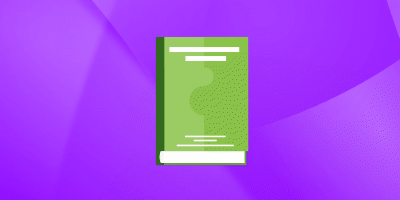What tools are available on Design Screen in Adobe XD?
Experience Level: Not defined
Tags: Adobe XD
Answer
Related Adobe XD job interview questions
What are the 3 main screens that are used the most often in Adobe XD?
Adobe XD Not definedWhat tools are available on Prototype screen in Adobe XD?
Adobe XD Not defined