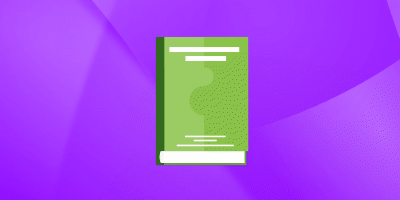What is the Line tool good for and what is its keyboard shortcut?
Experience Level: Not defined
Tags: Adobe XD
Answer
Related Adobe XD job interview questions
What is the Text tool good for and what is its keyboard shortcut?
Adobe XD Not definedWhat is the Pen tool good for and what is its keyboard shortcut?
Adobe XD Not definedWhat is the Ellipse tool good for and what is its keyboard shortcut?
Adobe XD Not definedWhat is the Rectangle tool good for and what is its keyboard shortcut?
Adobe XD Not definedWhat is the Select tool good for and what is its keyboard shortcut?
Adobe XD Not defined